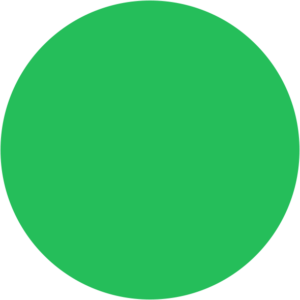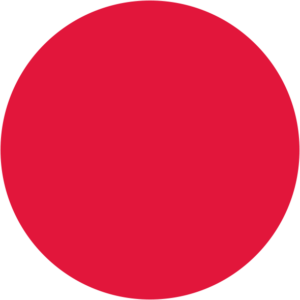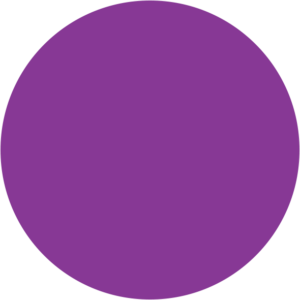Every day 80% of the population are using search engines to find out information about local businesses*.
For example there’s Henry, who wants to know the addresses of his local estate agents in town so that he can pop in to arrange putting his house on the market.
Then there’s Monica, who wants to buy her son an Xbox for his birthday and wants to find a nearby store that has the limited edition blue version in stock, so that she can pick one up on the way home from her Wednesday morning yoga class.
If you were an estate agent based in Henry’s town, you would want him to see your business when he made that search right? How about if you’re store had 10 of those limited edition blue Xbox’s in stock AND had a 10% off special promotion on Wednesdays, you would have wanted Monica to have seen that you had the stock and the offer on before she went and bought the same thing from one of the other suppliers in town, wouldn’t you?
Getting your product and service in front of those searching for you locally is getting harder and harder.Google’s recent Snack Pack Update dramatically changed the search landscape for all local businesses after reducing the volume of local business listings they display from 7 down to 3, pushing out some of the businesses that were previously being listed when people searched for their searches locally. For those who have suffered, we’ve recommended that now is the time to add Google Adwords as a channel into your marketing mix. We’ve already explored the benefits of using Google Adwords are, so today we are going to help you further by giving you 5 ways to use Google Adwords to successfully increase your local presence online.
Tip 1. Check Your Geo-Targeting Selection In Your Campaign Settings
With Google Adwords you choose which locations you would like your ads to appear in. You are able to select countries, areas within a country, or alternatively locations that are within a certain radius around a specified area for your targeting. It allows you to focus your advertising on the areas where you will find your target customers, and restrict it in areas where you won’t.
Be aware, that within the campaign settings where you define your ads you are also offered some advanced location options. Typically this will default to targeting, “People in, searching for, or who show interest in my targeted location”. The problem with this setting is that your ad can appear for anyone that Google defines to be likely to be physically located in your targeted location. In order restrict to just those who are actually within your target areas, we would recommend that you make sure to have selected “People in my targeted location” instead.
Tip 2. Use LOCATION Extensions
Consumers using local search want ads customised to their location. More specifically they want the ads:
- Customised to their city/post code
- Customised to their immediate surroundings
- To include directions to the business
- To have a call button available when searching on a mobile or a displayed phone number when searching on a desktop
With Google’s location extensions you can show your business address, phone number and a map marker with your adtext. When displayed on a mobile they also include a link with directions to your business. On average, ads with a location extension see a 10% improvement in click through rate.*
Tip 3. Consider Ad Scheduling
With Ad Scheduling you are able to control the days and hours that your ads should run from. So if you are a business that’s only open from 9am – 5pm, Monday – Friday you can switch your ads off in the evenings and at the weekends so that you are not targeting people when you are not there to answer the phone or have their footfall in your store. It’s worth remembering however that people are using localised search throughout the entire sales journey, so consider whether you really want to exclude those who might be searching for your services and products outside of these hours for their initial research purposes.
Tip 4. Make Sure You’ve Got Your Localised Keywords Covered
Make sure that your Adwords account includes localised keywords, so for example if your an estate agents in Oxford, you will want to be bidding on the following keywords:
- “estate agents in oxford”
- “oxford estate agents”
- “estate agents oxford”
- “oxfordshire estate agents”
Even with your geo-targeting location settings on, it is likely that your broader service or product keywords are more competitive (and costly!) than those that include your service areas. This is because with the broader terms you will also be bidding against those who don’t have such target geo-targeting selections in place.
In addition to this, if you then tailor your ad to include the city name, the quality scores will be higher for these types of keywords. This is another benefit which will mean you will ultimately pay a lower cost per click (CPC) than those broder keywords which will generally have lower quality scores.
Tip 5. Remarket To Your Local Website Visitors
Remarketing enables businesses to stay in touch with their past visitors by placing adverts in front them as they continue to browse the internet elsewhere. Why not set up a remarketing campaign that’s targeted only to your local area (by using the geo-targeting settings) which can give local businesses a special offer that is only available to people in the local area. For example of you have a shoe store that’s wanting to grow local business, you could offer a special discount code to those people who have been on your website and looked at your stock, that’s only available to use in store. Alternatively if you are a B2B business, you could use remarketing to push a free consultancy, with the safety of knowing you wouldn’t have to travel far as you are only targeting the local area. The possibilities are endless!
*Statistics taken from Google (May 2014) – “Understanding Consumers’ Local Search Behavior” – https://think.storage.googleapis.com/docs/how-advertisers-can-extend-their-relevance-with-search_research-studies.pdf