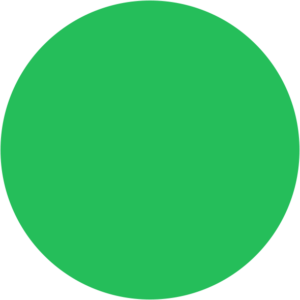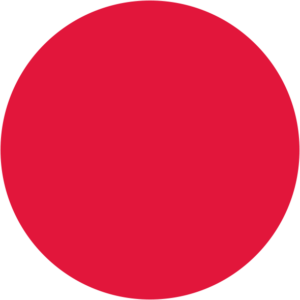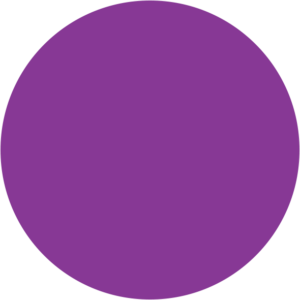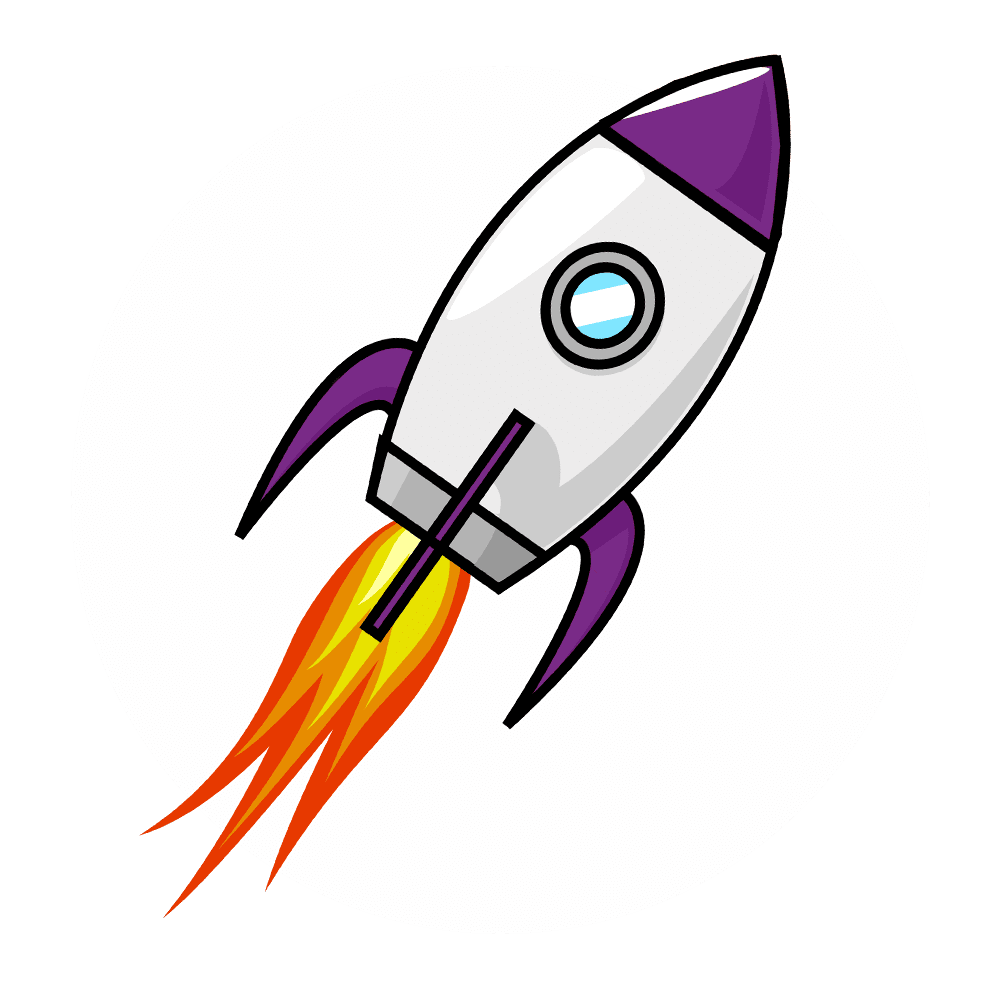
Getting the most from your Google Ads campaigns can be daunting, especially if you haven’t kept your account optimised consistently. And even if you have, there is always room to improve!
You have a lot of options and directions you could take to optimise your account and improve performance. But where do you start? You could spend precious hours fiddling around with things that might not make any difference whatsoever. Or you can use our tried and test optimisation steps and get the most from your Google Ads account as we head into autumn.
1. Get Organised!
Behind every effective PPC account is a well organised structure. Find out how we organise Google Ads here. I see unorganised campaigns, ad groups and keywords almost everyday, and this, in my opinion, is one of the primary reasons for an underperforming account.
The first things I look for within the account are:
- The naming convention of campaigns and adgroups
- The relevancy of the keywords to the ad group and ads
- The number of keywords used and their match types (this will be explained later)
Separating campaigns by the different types or way to describe your product or services is a good way to separate and name your campaigns. This then allows you to create tightly themed adgroups. For example, you might sell women’s clothes so you could have a campaign named ‘dresses’ and a series of adgroups such as ‘maxi dresses’, ‘midi dresses’, ‘mini dresses’. With stronger organisation, you are able to more effectively apply your keywords to ensure relevancy to the landing page and ads.
Tip: Look at your website layout, this can be a great way to decide on campaign and ad group structures
This brings us nicely onto the second thing I look at… the relevance of keywords to those adgroups. If you have a tightly themed adgroup, you will be able to apply super tight themed keywords to it. You need your keywords, ads and landing page to all be very relevant to one another because who would click on an ad for ‘Mini Skirts’ when they searched for ‘Maxi Dresses’, or worse click on an ad that matched the search query but were taken to the men’s pants landing page!
But why do people click? People only click on ads that answer their question. They’re just going to bounce back and click on the next result, causing your bounce rate to just grow.
If you have an irrelevant keywords in your adgroups for example, ‘mini skirts’ in your ‘maxi dresses’ adgroup, pause them and create a new adgroup for them.
The final thing I look at is match type. There are 4 keyword match types:
- broad
- broad match modified
- phrase
- exact
So what does this all mean and why does it matter?
Match Types are important because each one will impact the reach of the keyword, the search terms that triggers the ads and the cost per click (CPC).
Having a variety of match types within an ad group is what I immediately look for. If there is only 1 then I consider that a ‘red flag’. Especially if it’s only exact or only broad! Why?
Broad brings in a lot of irrelevant searches, which will cost you a lot despite the expected low cost per click. For example, your keyword might be ‘maxi dress’ but someone searching for ‘summer skirts’ might be shown the ads. This isn’t relevant to them but they will likely click and that click will cost you money!
Exact has the reverse effect, only showing for search terms that ‘exactly’ match that keyword and nothing else. Although, Google has now made exact keywords a little less well exact… allowing for the keyword to trigger for slightly different search terms.
Phrase keywords is something that I would call a ‘safe’ match type. Search term will have include your phrase keyword somewhere in their search. This is less restricted than exact but more controlled than broad or broad match modified. So you won’t have a super high cost per click and your reach is wide but not showing for irrelevant search terms.
Review your keywords and make sure you’re not limiting your reach or reaching a little too far.
2. Focus On High Performing Keywords
What is a high performing keyword? It can kind of be whatever you want it to be… well in terms your business goals and key performance indicators (KPI’S). Keywords are just like employees. Focus on your top performers and fire the ones who aren’t pulling their weight.
I would suggest setting your date range to all time or a year, depending on how long you’ve had the account for. Filter the keywords from highest to lowest and segment by whichever KPI is most important to you.
Then look at which ones are performing the best; is one match type bringing in more conversions for a low cost than another? If yes then pause the under-performing keyword. Have certain keywords brought in lots of traffic but not converted? Pause it!
Sometimes it can be like trying to get rid of those beloved but useless things we all hord for years, saying that one day it will be useful. But in reality it won’t be. Get rid of those useless keywords and make room for managing new keywords!
Put your budget where it works best, and don’t waste it!
3. Negative keywords
Negative keywords are what will keep your account healthy and hopefully profitable!
If you’re not adding negative keywords on a regular basis, then you’re missing out on reduced costs and improved results. You will be wasting so much money on irrelevant searches particularly if you have a lot of broad keywords.
Now I am not saying to just go and add random negative keywords you think might be irrelevant to your products/service. This is because people use a lot of different terms to describe products, especially if they’re not 100% sure of what it’s called.
The most effective way to add-in negative keywords is by reviewing your search terms within Google Ads. These search terms are the exact terms that users typed into Google that triggered one of your ads to show up. (These can be a little bit entertaining to read). By reviewing these you are then able to identify the words or phrases that you don’t want to show for because they have nothing to do with you and what you offer.
Let’s say your an online shop and only sell women’s clothes but there were search terms for ‘mens shorts’ or ‘kids tops’, you could add ‘mens’ and ‘kids’ as phrase negatives and then you’re ads would not show for any search terms with users looking for clothes for men or kids.
One thing to remember is not to negative terms which would block the keywords you are targeting. So you wouldn’t want to negative ‘dresses’ if that is what your campaign is promoting.
But don’t worry, Google Ads will let you know if you have. Thanks Google!
4. ABC Testing
For every adgroup we would always suggest having 3 ad variants running and so would Google! Checkout this article from Google on why this is a good idea.
ABC testing allows you to assess different components of your ads to see which variant brings the best results.
The 3 ad variants should only be testing one part of the ad; headline, description, landing page etc, and every other aspect of the ads should be identical to one another. This allows for a fair test and shows you which part of the ad is causing a higher click through rate or conversion rate compared to the others. Which you can then apply to all ads when you refresh them and run another ABC test to try something else.
Having effective ad text is vital. Your ads need to be clear, compelling and most importantly relevant to the searchers queries. It may be that a slightly different turn of phrase will lead to a massive growth in performance.
But how would you know that if you’re not testing the different variants?
5. Ad Extensions
Last but not least get those extensions extending all over your account! This is probably the best way to spice it up in Autumn.
With a few clicks you could improve your CTR by 10-15% according to Google.
Ad extensions provide extra information to users, making them more appealing and possible providing users away to jump to generic but useful page for example the contact page. Meaning people can immediate action from the results page.
The top 3 ad extensions I would recommend adding are:
- Call Extensions – Get people ringing you!
- Sitelink Extensions – Get users to important pages (focus product/service, blog, contact page or reviews).
- Callout Extensions – Tell them why you’re the best!
There you have it, my top 5 ways to spice up your PPC performance this Autumn. If you need any help with what to spice up in your account, get in touch or book an account audit with us!