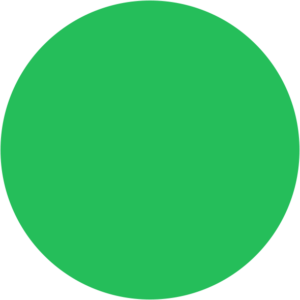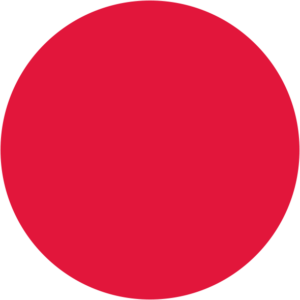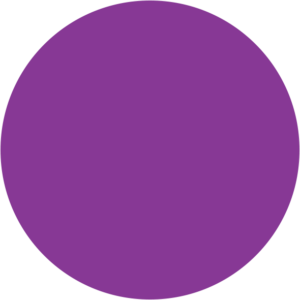Maybe your boss has decided he wants to start advertising on Google and given the task to you, or it’s simply a part of your new job that you weren’t fully aware of. Either way it can be daunting. Yes, you know the principles but where you should start you don’t really know. Don’t worry if this is the case… we have your back. We have pulled together what we feel are the top 5 PPC tips to get any beginner started. It’s fair to say that these tips won’t make you into a PPC master overnight, but they will help you get your bearings and steer you in the right direction. That way you can continue your journey of discovery with confidence.
So, without further ado, here’s a list of the top 5 things you need to keep in mind when starting a PPC campaign:
1. Conversion Tracking
Google and the other PPC platforms all offer you the chance to track “conversions” for free. All that you need to do is put a simple code on the order confirmation page if you are an e-commerce site, or if you are a non e-commerce site then you can put the code on any page that is of importance to you. It is as important to many businesses to track email sign ups as it is to track direct purchases.
The platform console will record a “conversion” next to whichever keyword the searcher used to find you. This way you can tell which keywords work for your website and which don’t. With this level of information, you can make educated decisions on which keywords you should be spending your money on and which you shouldn’t, thus saving you a potential fortune.
You can set up more than one “conversion”, so if there is another page that you would like to see if people visit then simply set up another conversion code and place it on the page you want to track.
If you haven’t set up conversion tracking yet, then stop reading the rest of this blog and do so.
The easiest way to add it is using Google Tag Manager. Alternatively, you can get your dev team to add conversions manually. It should only take 10 mins max! To get the code, simply click “Conversions” under the “Reporting and Tools” tab within Google Ads and follow the instructions. At the end you’ll be given a code which you can use yourself or pass on to whoever is responsible for adding code to your website. Just make sure that you highlight which page you want the code on.
2. Negative Keywords
Imagine you sell clothing online and you advertise on any phrase that includes the keyword ‘shirt’. In this instance it is known as a broad match keyword. A broad match keyword means that Google will show your ad on relevant variations of your keywords, even if these terms aren’t in your keyword lists. Keyword variations can include synonyms, singular/plural forms, relevant variants of your keywords, and phrases containing your keywords. So, for the keyword ‘shirt’, your ad could show for the keywords: ‘shirt’, ‘shirts’, ‘cheap shirts’, ‘mens shirts’, ‘stylish womens shirts’, ‘second hand shirt’.
So, if you only sell ‘new mens shirts’, to stop people searching for ‘womens shirts’ or ‘second hand shirts’ from visiting your site and costing you money in clicks, you should use negative keywords to stop your advert being shown on these search terms. In this case you would add negative keywords for ‘womens’, ‘second hand’ and any other related words that you don’t want to appear for. The main benefit of adding in negative keywords is that you will save yourself money, as you’re stopping people clicking through to your website that are never going to buy from you.
3. Display Network
The Google Display Network (formerly known as the Google Content Network) is not the same as the search network and so should be treated as a separate entity. The Google Display Network is a large group of websites and other products, such as video platforms and blogs, who have partnered with Google to display Google ads. You can choose whether you want to opt into the display network or not but if you do opt in then remember you have and check the results regularly.
If you opt into the display network, by default your ads will appear on websites where the content matches the keywords you are bidding on. You can also choose to manage your own placements; this is where you choose which sites on the display network that you would like to appear on.
A lot of advertisers do not pay attention to how the display network performs for them, and quite often you’ll see accounts that have spent £1000’s on it with no sales to show for it, so always keep it in mind. To make sure you aren’t squandering money away through this channel, each month take a look at the results and look at the websites that your adverts are appearing on. If they are irrelevant or costing you a lot and not bringing in any return then add the website as an exclusion, or simply lower the bid.
4. Split out your Keywords
Don’t just create one campaign with a single ad group with all your keywords in it. This will end up costing you a lot more in the long run because your ad group will not be targeted at one specific subject and Google will penalize you for this by giving you a low quality-score. As a result, you will end up paying more per click!
So ‘how should you split out and group my keywords?’ I hear you ask. Well, the aim is to have your ad groups as targeted as possible, so again imagine you sell shirts. Instead of making one ad group with all the shirt keywords in it, split them out. For example, you could split ‘-shirts-’ keywords into, striped shirts, spotted shirts, linen shirts, cotton shirts, t-shirts, long sleeved shirts, Ralph lauren shirts, denim shirts etc. If you produce ad groups for each shirt option, then you can make the wording in the ad text more relevant by talking directly about that shirt option. You can also change the destination url to go to that particular shirt options webpage on your site. In both cases this will improve the performance of the ad.
The benefits of doing this are huge. You’ll save yourself money through having a better quality-score which means you will pay less for each click as well as showing in better positions. Also, because your ad text is more targeted, you should get a higher click through rate and because you can send them to a more relevant page on your website your conversion should be higher too! So don’t just plunge in, take time to plan how you should structure your campaigns.
5. Reporting
All PPC platforms offer a huge amount of reporting ability offering you every conceivable metric you could need to make your campaigns work, so take advantage of them!
Every week you should pull off an ad group report for performance over the last week. From this you can see if anything abnormal is happening or if any ad groups are performing badly. From this you can then pull off a keyword report on the ad groups that need further investigation. Look for keywords that are costing a lot in comparison to the number of conversions they are bringing in (delivering a low ROI). Alternatively, you can see which keywords are doing well and adjust the keyword bids as you feel necessary. Don’t forget to also take into account the performance difference between brand and non-brand keywords.
Over to You
Obviously, there are a lot more points we could cover in this blog but these are some of the major ones you should think about when starting to run PPC campaigns, as they will save you time and money!
We won’t, however, leave you to continue your journey alone without the knowledge that we are only a phone call or email away. If you need any guidance or want to discuss how to take your PPC journey to the next level, feel free to get in touch to discuss your requirements with no-obligation. We are here to help you succeed.
Good luck with your PPC endeavours!