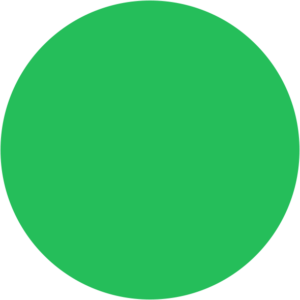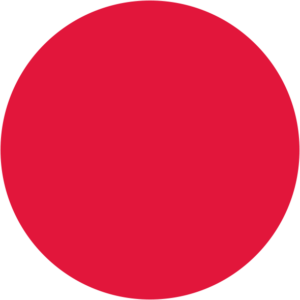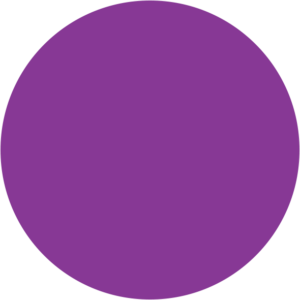It’s remarkable that in 2021 we’re still talking about negative keywords, and how they remain the difference between an account that makes money, and one that hermorages it.
We must look in some detail at hundreds of Google Ads accounts every year.
At least half of those accounts have no negative keywords at all, and most of the rest have the wrong negative keywords.
In conclusion, very few are using negative keywords effectively.
That equals mis-spent money, a situation which could be easily resolved.
If we can agree that optimising Google Ads is about getting the right traffic from Google to your website (by “right traffic” I mean the traffic that converts), then using negative keywords is the most effective way to get rid of the irrelevant traffic.
What Are Negative Keywords?
Negative keywords are keywords you can add at Campaign and Adgroup level to your search and shopping campaigns.
They stop your ads appearing in front of people who aren’t interested, but who have searched using your keywords.
For example:
If you sell brand new Mulberry handbags and were putting together an adgroup to sell them, you’d include the keyword “mulberry handbag”.
That will then put your ad in front of everyone searching for Mulberry handbags. Great!
Not so great, because without negative keywords you’ll be appearing for all sorts of top volume searches, such as “fake mulberry handbags” and “mulberry handbag alternative”.
That’s not great because you’re not selling cheap knock-offs, but your ads are being clicked on (and costing you money) by the people looking for the wrong thing.
In this instance, if you add “cheap” and “outlet” as a negatives, your ads won’t appear in front of people searching on those terms.
That will immediately improve the performance of your Google Ads activity, removing a big chunk of that unwanted traffic.
How To Use Negative Keywords?
Negative keywords can be used in a variety of ways.
Just like search keywords, they can be applied in all three match types; Exact, Phrase and Broad.
Let’s take a look at another example below, to help you understand these three match types in full effect.
We’re advertising Mulberry handbags again, but this time we get a search term we don’t want to appear for… “Why are Mulberry Handbags so expensive”.
If we used the exact match negative of [why are mulberry handbags so expensive], this query would not appear again, but somebody could search for “mulberry handbags expensive” and still get shown our ad.
Instead, a phrase match negative may work best here.
If we added “expensive” as a phrase match negative, anybody who searches for any of our keywords alongside the word “expensive” would not be shown our ad.
This solves the issue, and reduces the amount of negative variations we have to add into our account!
Negative Keywords – Campaign or Adgroup?
As we mentioned earlier, negative keywords can be added in either ‘Campaign-level’ or ‘Adgroup-level’.
When would you use either of these levels, and why?
Campaign-level keywords are great when you want to block something out for a whole campaign.
For example, if you have two campaigns, one for all blue handbags, and one for all red handbags, you could add the phrase negative keyword of “blue” to the red handbag campaign, to ensure it doesn’t appear here.
On the other hand, Adgroup-level keywords block words in a single adgroup.
This would be great if you had an adgroup for red handbags, and an adgroup for blue handbags in the same campaign.
A campaign negative for “blue” would block out all of the keywords in the blue adgroup, which we do not want.
However, an adgroup negative for the word “blue” in the red adgroup would stop search terms with the word “blue” in the red adgroup, but would allow blue to show in the blue adgroup.
Things To Keep In Mind…
Negative keywords will only block out keywords added exactly how they’re written.
You may want to think about adding possible misspells of that negative, to avoid it popping up again in the future.
In addition, when you create new search keywords, you’ll want to ensure any past negatives don’t block these entirely.
Perhaps you do decide to start selling fake mulberry handbags.
In this case, you’ll need to remove the “fake” negative.
Negative keywords can be confusing, we know.
From conflicting negatives to match-type confusion, we’re here to help.
Request a FREE audit from us and we’ll take a look at your Google Ads account, with personalised recommendations on hand to help you maximise your account performance.