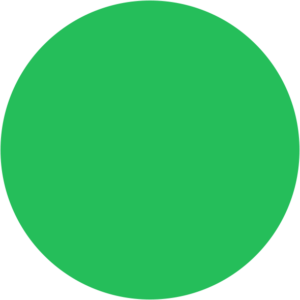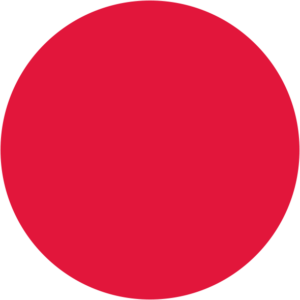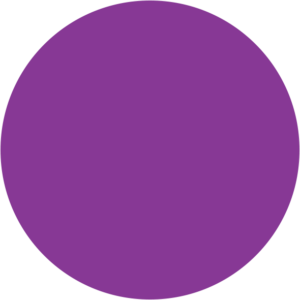Charities across the world are more often than not, reliant on public support to keep running.
They need donations, fundraisers, and the kindness of volunteers to ensure that their operations remain afloat.
This means a lot of the time, they can’t necessarily afford to spend too much money on advertising to try and get their cause out there.
If you’re currently racking your brains trying to think of ways to create exposure for your charity, then look no further, as Google has your back.
Google Ads runs a Grants programme that provides non-profit organisations with up to $10,000 of free advertising on the Google Search engine.
The best part is that the grant costs charities nothing, so long as they meet the criteria for the grant.
What is the criteria for the grant?
- You must be registered as a charitable organisation in your respective country by TechSoup, or the local TechSoup partner.
- Meet any additional requirements that might be in your country. For example, in the UK you must be recognised as a charity by the relevant authorities as well as TT-exchange (TechSoup).
- Agree to the Google for Nonprofit Terms.
Now, there are a few exceptions to the eligibility criteria.
You cannot use the grant scheme if you are:
- A government-related entity.
- A hospital or healthcare-related charity.
- A school or educational institute.
How does the grant work?
In short, you receive up to $10,000 each month to create and run text ads to be displayed on Google’s Search Engine.
However, there are a few criteria that must be reached in order for you to continue receiving the grant every month.
In terms of performance, you have to have at least a 5% CTR (click-through rate) each month across the account. You must also have conversion tracking ready to record results.
For the structure of the account, you’ve got to have at least: 2 ad groups per campaign, 2 ads per ad group, and then 2 sitelink ad extensions.
The keywords you use have to have a quality score higher than 2. They can’t be single words – with the exception of brand names, approved medical conditions and this list of following exceptions. Then finally the keywords cannot be overly generic and must indicate the intent of the searches (e.g. no using “free books” as a keyword).
Finally, you must maintain activity in the account. You have to log into the account at least once a month, and there must be changes applied to the account at least once every 90 days.
What are some Digital Gearbox best practices for Search ads?
- Keep an eye on Keyword bids – are you on the first page? Are you seeing any spend lots? Be sure to update the bids regularly to stay in front of your audience. On charity accounts, you can’t bid above $2, so it’s also worth trying out automated bidding!
- Review the Search terms – Have a look at what people are searching for your ads to come up. Sometimes, they can be completely irrelevant and it’s always worth getting rid of these to save budget for elsewhere.
- Test and experiment with things – With the ad grant, you get a fair amount of money which offers you some freedom to try new strategies. If you see something is underperforming, change something up and see if it makes a difference.
Wrapping Up!
The Google Ad grant for non-profit organisations can be a great opportunity for charities to gain some free exposure and drive more people to your site.
There are a few criteria that have to be met, but if you are eligible for the grant, it’s worth trying out for no extra cost.
Running a Google search campaign can be daunting alongside running a charity organisation. But it’s always worth being active in the account acting before things happen rather than reacting.
You can find tons of free advice here, and you can always reach out to us if you want to discuss further help with your campaigns.