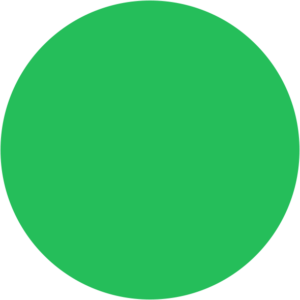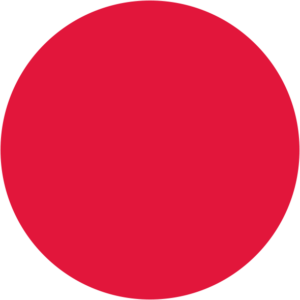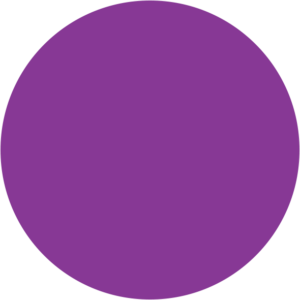This might be a familiar situation: you want to know how your Google Ads is doing, so you bring up the data and there’s just so many different metrics for you to wade through. Click-through rates, average cost per clicks, search impression shares…
When all you really want to know is whether your Google Ads is worth it. Whether it’s profitable.
With so much data to interpret, it’s easy to get lost amongst the numbers.
Check out this campaign for example:
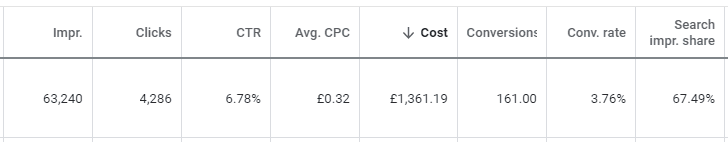
From that data, can you say whether it’s performing well?
Unless you frequently spend your time buried in Google Ads accounts, much of the above data might look meaningless to you.
Luckily you can ignore most of it.
Don’t get us wrong … all those metrics are important and can help you drill down into the minutia of why an account is performing the way it is.
But to judge how an account is performing, you only need a single metric.
Yup, just the one.
So if you’ve ever felt bamboozled by your Google Ads data, if you’ve ever just wanted to know whether your activity is profitable, read on to find out what that metric is.
Your goals
But first, what are you using Google Ads for?
Google Ads is a flexible platform that can be used to achieve a range of marketing goals. To keep things simple, we’re going to break it down to just two:
- eCommerce – ie. selling things online
- Lead generation – capturing leads for you (or your sales team) to sell to
Why does this matter to us right now?
Because there’s not one magic metric … there’s two. And which one you should be paying attention to will depend on how you’re using Google Ads.
So make a quick mental note of which of those two goals best describes how you use Google Ads.
Conversion tracking
If you’re not already, you should be tracking conversions.
(Quick reminder: a conversion is a commercially valuable action someone can take on your website.)
When it comes to which conversions you should be tracking, examine your website and consider what actions a visitor could take that is of real value to you.
For those in the eCommerce sector, the choice is obvious: you want to track sales and the resulting revenue.
It’s a little more complex for those using Google Ads for lead generation.
If that’s you, typical things you’ll track are people filling out enquiry forms, emailing you, or picking up the phone to call you, as these are all actions that could ultimately lead to you closing a sale.
What success looks like
So you know what you’re using Google Ads for and you know what conversions you should be tracking.
Now to establish what success looks like.
For eCommerce, success will be generating enough revenue at a low enough cost for you to profit.
You’ll need to factor in not only how much you’re paying for advertising, but also product margins and overheads.
Calculate how much revenue you need to make per £1 you spend on Google Ads to hit your profitability targets.
Meanwhile, if using Google Ads for lead generation, success will be generating enough leads at a low enough cost for you to profit.
This will depend on what percentage of leads you typically convert, what the average value of a lead is, as well as overheads and margins.
Once you know this, you should calculate how much you’re willing to pay per lead.
The metric
You’ll be looking at one of two key metrics, depending on whether you’re using Google Ads for eCommerce or lead generation.
What are they?
- eCommerce – Conv Value/Cost
- Lead generation – Cost/Conv
Add these metrics to your account using the columns button.

Conv Value/Cost will show how much revenue you’re generating per £1 spent.
This metric is often referred to as ROAS (or return on ad spend).
If your calculations show you need to make £3 in revenue for every £1 spent on ads to make a profit, and this column shows a “5”, then happy days – you’re making £5 for every £1 you spend. Your Google Ads is a money-making machine.
Cost/Conv will show you how much you’re paying for each lead.
You may also hear it referenced as CPA (or cost per action/acquisition).
If you need to generate leads at a cost of no more than £50 each to be profitable, and this column shows “£25”, then it’s time to crack out the champagne – your Google Ads account is a magic money tree, so shake it for all it’s worth.
What next?
You can review these metrics at account level, campaign level, ad group level, or even keyword level.
Hopefully you’ve found your Google Ads is worth it; that it is indeed profitable.
But if not, it’s time to work on improving things. Those other metrics we discarded earlier – click-through rate, average cost per click, search impression share, and lots more – might give a clue as to what’s gone wrong. It’s time to dig into them.
(And if you’re not sure where to begin on improving things, why not ask us for an account audit? It’s completely free, and we’ll leave you with actionable advice on how to boost performance.)