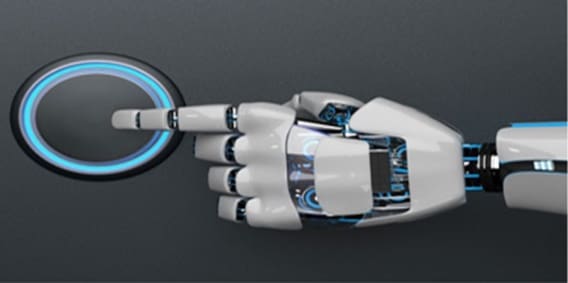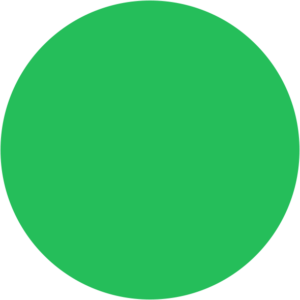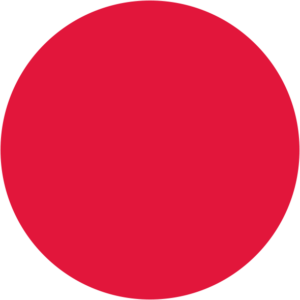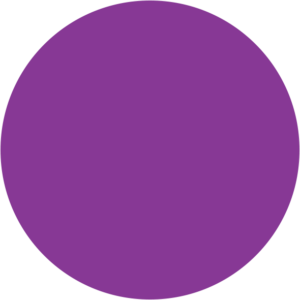1997
Garry Kasparov loses a game of chess to a computer. He’s the first world champion to get beaten by a machine.
You think he’d hold a grudge.
Instead, Kasparov wants to work with the machine. He believes humans and AI working together will deliver better results than either could alone.
2022
You’re trying to decide which automated bidding strategy to use for your Google Ads campaign.
You ponder…
- Which strategy will get you the best results?
- How do you set it up for success?
- Can the Google machine really do a better job than a human marketer?
We’ll answer all of these questions (and more) in this article.
You’ll also learn what each strategy does, their strengths and weaknesses, and when you should (and shouldn’t!) use them.
But first, let’s clear something up…
Is automated & smart bidding the same thing?
In a word, no.
Whilst you might hear these terms used interchangeably, smart bidding strategies are a type of automated bidding. They use machine learning to optimise for conversions.
There are 4 smart bidding strategies:
- Maximize conversions
- Maximize conversion value
- Target CPA (also known as Maximize conversions with a target CPA)
- Target ROAS (also known as Maximize conversion value with a target ROAS)
Broadly speaking, the first two will try to deliver as many conversions as possible whilst spending your full budget.
Whereas the second two will try to hit and exceed specific conversion targets you set for them.
However, there are other automated strategies that don’t optimise for conversions. So whilst these might be automated, they’re not smart.
These include:
- Maximize clicks
- Target impression share
Even though these strategies don’t optimise for conversions, they may still have a place in your PPC strategy.
So which is the right automated bid strategy for your Google Ads campaigns? Let’s run through each in turn and look at when you might want to deploy them.
Maximize conversions
In a sentence: Google will try to generate as many conversions as possible whilst spending the full budget.
When to use:
- Can be a good starting strategy for new campaigns with little/no historic conversion data.
- And you don’t have time to adjust bids manually.
Things to remember:
- You must have accurate conversion tracking set up.
- Google will try to spend your full budget … even if it’s not delivering good results.
- Your cost per click can be higher than expected — especially if you have a large budget.
- Google will optimise for the easiest conversions, not the most valuable conversions.
With Maximize conversions, Google’s machine learning will set bids based on the likelihood that someone will convert.
However, it’ll also spend the campaign’s full budget, regardless of results.
And when the algorithm doesn’t have much historical data to go on, it can end up bidding high on the wrong people.
Furthermore, the need to spend the full budget can lead Google to set very high bids in order to make up for low search volume or small audiences.
Which can lead to eye-wateringly expensive clicks.
Whilst this can be a useful starting point for a new campaign, we tend to prefer manual bidding where possible.
However, if you don’t have the time to optimise a manual campaign, Maximize conversions can sometimes be an acceptable alternative.
Just be sure to keep an eye on how much it’s spending!
When to try a different automated strategy:
- If you’re unable to set up conversion tracking — use Maximize clicks or Target impression share instead.
- If some conversions are worth more than others — use Maximize conversion value or Target ROAS instead.
- If your account has plenty of historic conversion data — use Target CPA or Target ROAS instead.
Target CPA (Cost Per Action)
(Also known as Maximize conversions with a target CPA)
In a sentence: Similar to Maximize conversions, but Google will try not to spend more than a set amount per conversion.
When to use:
- All conversions are equally valuable to you.
- You have a campaign already hitting (or close to hitting) your targeted CPA.
Things to remember:
- You must have accurate conversion tracking set up.
- Google needs historic data to work out which users are most likely to convert.
- Just because you set a target cost per action (CPA) doesn’t mean Google will necessarily hit it.
- The lower you set the target, the fewer conversions you’ll get overall.
- If Google is consistently failing to hit the targeted CPA, spending will dwindle down to almost nothing.
You won’t see “Target CPA” listed as an option when choosing your bid strategy. Rather, it’s an option within Maximize conversions.
It used to be its own separate strategy but was rolled into Maximize conversions in 2021.
We’re treating it as a separate strategy for the purpose of this article as it behaves differently to pure Maximize conversions.
We recommend applying a target CPA in most instances, as it reduces the likelihood of Google spending lots of your money without delivering a return.
(We tend to suggest only using Maximize conversions without a target CPA for campaigns with little historic conversion data.)
Once you know how much you’re willing to pay per conversion, Target CPA will help you achieve that goal.
Just bear in mind that the lower you set the target, the lower Google will set the bids. This will mean fewer clicks and fewer conversions overall.
If Google isn’t able to hit the target you set, it’ll continue lowering the bids until it’s barely spending at all.
So make sure you give it the best chance to succeed by providing it with high-quality historic data to optimise against (more on this later).
When to try a different automated strategy:
- If you’re unable to set up conversion tracking — use Maximize clicks or Target impression share instead.
- If some conversions are worth more than others — use Maximize conversion value or Target ROAS instead.
- If your account has little historic conversion data — use Maximize conversions or Maximize clicks instead.
Maximize conversion value
In a sentence: Google will try to generate as much conversion value as possible whilst spending the full budget.
When to use:
- Some conversions are worth more than others (eg. you’re selling products with different prices).
- And your account has little/no historic conversion data.
Things to remember:
- You must have accurate conversion tracking (including value tracking) set up.
- Google will try to spend your full budget … even if it’s not delivering good results.
- Your cost per click can be higher than expected — especially if you have a large budget.
Maximize conversion value works exactly the same as Maximize conversions, except Google will prioritise higher-value conversions.
This could be because you’re selling products with different prices.
Or it could be because you’ve set one conversion action to be more valuable than another.
For example, if a contact form submission is worth more to you than a phone call, you could set the form to be worth £10 and the call £5.
This will mean Google will try harder to deliver form submissions over calls.
Either way, Google will optimise towards delivering the greatest possible value, rather than just the greatest number of conversions.
(This is unlikely Maximize conversions or Target CPA, which will often end up chasing the cheapest conversions, not necessarily the most valuable ones.)
As with Maximize conversions, Google will continue to spend your full budget regardless of results. So keep an eye on those spend levels vs value!
Or better yet, give Google a target return on ad spend to hit … which is the next strategy we’ll be looking at.
When to try a different automated strategy:
- If you’re unable to set up conversion tracking — use Maximize clicks or Target impression share instead.
- If all conversions are equally valuable — use Maximize conversion instead.
- If your account has plenty of historic conversion data — use Target CPA or Target ROAS instead.
Target ROAS (Return On Ad Spend)
(Also known as Maximize conversion value with a target ROAS)
In a sentence: Similar to Maximize conversion value, but Google will try to deliver a certain return for your money spent.
When to use:
- Some conversions are worth more to you than others.
- You have a campaign already hitting (or close to hitting) your targeted ROAS.
- Can work especially well for shopping campaigns.
Things to remember:
- You must have accurate conversion tracking (including value tracking) set up.
- Google needs historic data to work out which users are most likely to convert.
- Just because you set a target return on ad spend (ROAS) doesn’t mean Google will necessarily hit it.
- The higher you set the target, the fewer conversions you’ll get overall.
- If Google is consistently failing to hit the targeted ROAS, spending will dwindle down to almost nothing.
You won’t always see Target ROAS listed as an option when choosing your bidding strategy. Rather, it’s sometimes an option within Maximize conversion value.
However, this isn’t always the case. In many campaign types — shopping, for example — Target ROAS appears as a bidding strategy in its own right.
How does it work? Well, if you set a target ROAS of 500% (for example), Google will try to deliver £5 of value for every £1 you spend.
We recommend applying a target ROAS in most instances (rather than using Maximise conversion value without a target), as it reduces the likelihood of Google spending lots of your money without delivering a return.
This is one of our favourite bid strategies to use, especially for Google shopping campaigns. But it can also deliver amazing results for other campaign types.
Of all the automated bidding strategies available, Target ROAS is the one that can most effectively ensure your Google Ads activity is profitable.
When to try a different automated strategy:
- If you’re unable to set up conversion tracking — use Maximize clicks or Target impression share instead.
- If all conversions are worth the same — use Maximize Conversions or Target CPA instead.
- If your account has little historic conversion data — use Maximize clicks or Maximize conversion value instead.

Maximize clicks
In a sentence: Google will try to generate as many clicks as possible whilst spending the full budget.
When to use:
- Can be a good starting strategy for new campaigns with little/no historic conversion data.
- And you don’t have time to adjust bids manually.
Things to remember:
- Google will try to spend your full budget … even if it’s not delivering good results.
- Your cost per click can be higher than expected — especially if you have a large budget (unless you set a bid limit).
- Google will make no effort to optimise for conversions. Spend can therefore be inefficient.
With Maximize clicks, Google will set its bids based on the likelihood of a user clicking an ad.
However, as it doesn’t take into account what those users do after clicking, you may find it brings the wrong traffic to your site.
You risk spending lots of money on users who were never going to convert.
Despite this, it can be a useful strategy to start out with — it’ll bring in lots of clicks, which will hopefully start generating conversion data for a smart bidding strategy to later optimise against.
And if you can’t get conversion tracking set up for some reason, it can work as a back-up plan.
But in pretty much all other instances, you should be looking at either manual bidding or one of the smart bidding options outlined above.
Note: If you’re using this strategy, consider setting a bid limit to avoid unexpectedly high click costs.
When to try a different automated strategy:
- If you have historic conversion data — use Target ROAS or Target CPA instead.
- If you have conversion tracking but little/no historic data — use Maximize conversions or Maximize conversion value.
- If you want your ads to show as frequently as possible — use Target impression share.
Target impression share
In a sentence: Google will try to show your ad as often as possible in the desired position on the search engine result page
When to use:
- If you really want to always appear in first position on Google.
- Conversions aren’t important to you
Things to remember:
- Your cost per click can be higher than expected — especially if you have a large budget (unless you set a bid limit).
- Google will make no effort to optimise for conversions.
Target impression share will seek to show your ads for the percent impression share you set.
For example, if you set the impression share target to 80%, Google will seek to show your ad for 80% of relevant searches.
You can also request that Google tries to show your ad either at the top of the page (usually positions 2 or 3) or in the very first position.
However, as with Maximize clicks, it won’t take into account whether or not users are likely to convert when setting a bid.
If you have a keyword you must always appear in the first position for — perhaps for brand-building purposes — this would be the strategy to use.
In pretty much any other circumstances, however, we’d recommend exploring other options.
Note: If you are using this strategy, consider setting a bid limit to avoid unexpectedly high click costs.
When to try a different automated strategy:
- If you have historic conversion data — use Target ROAS or Target CPA instead.
- If you have conversion tracking but little/no historic data — use Maximize conversions or Maximize conversion value or Maximize clicks.
- If you don’t have conversion tracking in place (or conversions aren’t important to you) — use Maximize clicks.
So should I use automated bidding?
Even in 2022, we’re still big fans of manual bidding, but automated strategies do have their place.
The Target ROAS and Target CPA strategies in particular are powerful tools to help you achieve even better performance than what you can achieve with manual bidding alone.
Even if they’re only able to deliver equivalent results, they still free you up to focus your time on other aspects of your Google Ads strategy.
So yes, if you’re not already, you absolutely should start testing automated bidding.
How to get started with smart bidding
Algorithms are only as good as the data that feed them.
We recommend always starting with manual bidding and optimising the campaign yourself on a regular basis.
You can do this by:
- Reviewing and updating your bids based on performance.
- Reviewing your search terms and adding negative keywords to block your ads from showing for low-quality and irrelevant terms.
| If you’re struggling with this, you could try using Maximize clicks, Maximize conversions or Maximize conversion value instead. Just be warned, this will likely be more expensive … and will probably deliver weaker results. |
By taking this initial step, you’ll give the smart bidding strategies the historic conversion data they need to get off to a good start.
| Some newer campaign types — like Discovery and Performance Max — can’t use manual bidding. These new campaign types are very good at using data from other campaigns in your account. So you may find you can start with Target ROAS or Target CPA immediately. If that doesn’t work, or if your account is brand new, try using Maximize conversions or Maximize conversion value to get started. |
Once your campaign is delivering your desired results — or at least getting close to them — you can start testing smart bidding strategies.
You’d do this by setting up an experiment within Google Ads, so that 50% of the budget goes to the manual version of the campaign and 50% goes to the smart bidding version.
This will allow you to scientifically assess how the smart bidding performs against your manual bidding.
If it performs as well or better, you can end the experiment and implement the new strategy.
Congratulations — you’re now using smart bidding!
Just bear in mind, even though you’ve given much of the heavy lifting to Google, your work doesn’t stop here.
How to work with smart bidding strategies
We see too many advertisers who think that once they’ve set smart bidding up, they no longer need to manage that campaign.
However, it’s important to monitor it to ensure it continues to deliver the results you want. If it’s not, you’ll need to intervene (more on that in a moment).
There will also be times when you know something the AI doesn’t, or you’ll need to make a decision it can’t, so you’ll need to step in to guide it.
Smart bidding is based on the expected conversion rate. The higher the expected conversion rate, the higher Google will bid.
However, there will be times when your site’s conversion rate will change.
A good example would be a time-limited sale, as lower prices + a deadline = a higher conversion rate.
But by the time Google realises this and increases its bids, the sale could be over. This means Google was bidding too low during the sale and too high after it.
Or in other words, you missed out on potential orders during the sale, and then got unprofitable ones after it.
As the human working with the machine, it’s your job to prevent this from happening.
You’d do this by:
- Giving Google an easier target to hit during the sale (so lowering your Target ROAS or increasing your Target CPA), so that it increases its bids.
- And then returning the target back to its original target once the sale ends, so that it lowers its bid again.
If you wanted to give the campaign even more juice, you might consider switching temporarily to Maximize clicks, or perhaps manual bidding.
There are other times you’ll need to step in to guide the smart bidding.
For example:
Not getting enough conversions?
Consider setting an easier target for Google to work towards, and watch as Google ups its bids and brings in more traffic … and with it, more conversions.
Just keep a close eye on things to ensure activity continues to be profitable!
Campaign limited by budget?
This means Google is bidding too high for your current budget, which is limiting the total number of clicks you can get.
If the activity is profitable, consider giving it more budget. In return, you’ll get more clicks and conversions.
But if you don’t have extra budget to spend, give Google a more challenging target to hit (ie. a higher ROAS or lower CPA), which means you’ll get a better return for the same spend.
Help, my smart bidding stopped working!
It can be a scary moment for any Google Ads advertiser when smart bidding stops bringing in results.
There are multiple reasons why this might happen. The first thing to check is that your conversion tracking is still firing accurately.
If that’s not the issue, you’ll need to dive a little deeper.
Whilst there are many reasons why a campaign might stop working, Target ROAS and Target CPA campaigns, in particular, can fall into a sort of death spiral.
Smart bidding death spiral
This happens when a campaign goes through a period of reduced or no conversions.
It could be for multiple reasons: an issue with your site’s checkout, the conversion tracking breaking, or even just a slow period of your business.
But whatever the reason, smart bidding responds to the reduced conversion rate by lowering bids.
Lower bids mean less spend, fewer clicks, and fewer conversions.
This can mean the campaign struggles to hit its targets … so it reigns in spending further.
When this happens, you need to take action:
- Either by giving Google easier targets to work towards, which will encourage the smart bidding to increase its bids again.
- Or switching to a different strategy that doesn’t have a target at all (such as Maximize conversions).
- Or else taking complete control yourself and switching back to manual bidding for a while to “retrain” the algorithm.
Once results begin to settle, you can then set the campaign back to your original targets.
Next Steps
You know which Google Ads automated strategies to use and when.
You know how to train them, test them, and implement them.
You know how to guide them when you have insight the AI doesn’t.
And you know how to fix them when things go wrong.
So the next step is to go ahead and start using automated bidding in your own account.
But if you’re feeling you still need a bit of help, do get in touch with us. After all, there’s nothing we love more than helping businesses with their Google Ads!