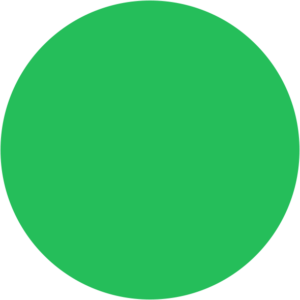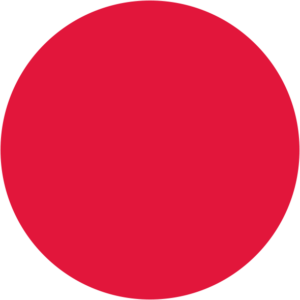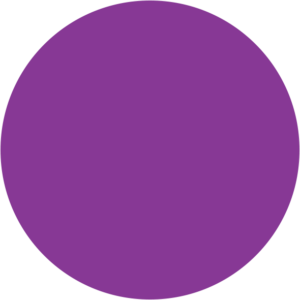LinkedIn Ads, the underdog of the PPC marketing landscape.
Most people don’t even think about LinkedIn when it comes to advertising online.
Yet, it has a huge potential to boost your business’ presence, as well as your pay-per-click activity.
The network has over 810 million members, as well as an audience with 2x the buying power of the average web audience.
It’s also fairly simple to use, with some of the most detailed targeting options available across online platforms.
With LinkedIn Ads, you can create audiences based on broad factors such as interests and topics, but then you can also target more specifically, to the point where you can target users with specific job titles at certain companies.
Whilst it is the lesser-known advertising platform, it certainly has a fitting place in the PPC landscape.
How Do You Set Up LinkedIn Ads?
Now that I’ve got your attention and given you reasons to use LinkedIn ads, let’s look at how you get started on them.
There are a few steps to creating campaigns on LinkedIn ads. The process is fairly straightforward, but let’s briefly touch on it now.
1 – Choose a Campaign Objective
This is where you tell LinkedIn exactly what it is your business is looking for from the ads.
There are (as of the time of writing this) 3 categories of objectives, with 7 objectives overall.
- Brand Awareness. There is only one choice of objective in this category, which is… Brand Awareness. If you want people to see and know your business, this is the objective you’re after.
- Consideration. This is the category to pick if you want people to interact with your business. The choices for objectives here are Website Visits, Engagement & Video Views.
- Conversions. The three choices for objectives are Lead Generation, Website Conversions & Job Applicants. This category is great for businesses with the core goal of generating sales and leads from the ads.
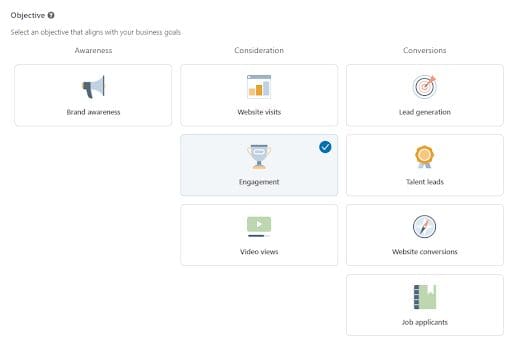
2 – Choose your Audiences
After picking your objective, you want to choose exactly who the ads will show in front of.
Here, you can pick the location you want your audience to be based in, and then break down the audience to be specifically what your business is after.
We will go more in-depth into the targeting later in this article.
3 – Decide on your Ad Format
There are a few types of ads you can utilise on LinkedIn Ads.
However, your ad choices will be centered around which targeting option you chose.
For instance, if you chose Lead Generation as your objective, your format choices would be Single Image Ad, Carousel Image Ad, Video Ad, Message Ad & Conversation Ad.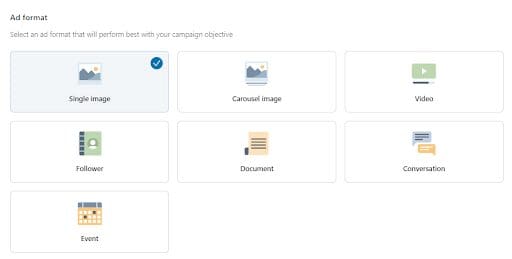
The final two ad formats (Message & Conversation ads) are unique ad types that you don’t see on other platforms.
They allow you to place your ads directly into the inbox of your audience, so they are nearly guaranteed to see it… as long as they check their messages anyway.
4 – Decide if you want to use the LinkedIn Ads audience network.
Similar to Google and other platforms, LinkedIn Ads can reach more people by placing your ads on their partner apps & websites.
It’s always worth thinking about this option before ticking it, as it does also mean you get slightly less control over the audience your ads are shown to, but you do reach more people.
5 – Set a budget & schedule for your LinkedIn Ads
Now that you’ve put in all the details for your LinkedIn Ads campaign, you can choose the desired budget to allocate to your ads, as well as when you want the ads to run.
6 – Have you sorted your conversion tracking?
This point is particularly important if you chose a conversion category as your objective.
In LinkedIn Ads, you can track conversions based on Page Loads.
For example, if a form submission led to a “Thank You” page, you can track how many conversions you get by recording the number of times this success page loaded.
You can also track conversions based on Events, which despite being more complex, can result in a higher degree of accuracy.
How Can You Utilise LinkedIn Ads Audience Targeting?
With LinkedIn Ads, the depth of your audience can be vast or precise.
Much like other platforms, LinkedIn allows you to specify the location you would like to target.
Although fairly straightforward, it’s important to keep in mind that the location an employee puts on their profile may not be exactly where their company is based.
Next, is where you can hone in on your targeting.
When you press on ‘Narrow’ in the targeting section, you will be greeted with two options: Audiences & Audience Attributes.
In the Audience section, you can use your first-hand data to create an audience. This includes:
- Upload lists of companies or contacts to target
- Find ‘Lookalike’ audiences where LinkedIn creates an audience similar to an uploaded audience
- Create a Retargeting audience (similar to Remarketing in other platforms) based on visitors to your site or profile
- Use more obscure data sets such as Third Party data to create audiences
With these audiences, you can be precise in exactly who you would like to target. 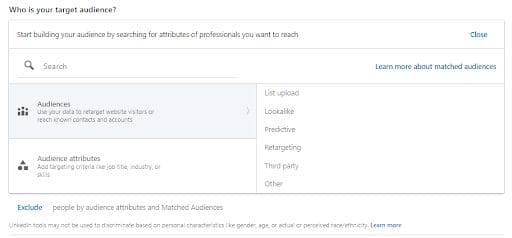
But there’s something to keep in mind for LinkedIn audiences, you have to have at least 300 people in your audience list. LinkedIn recommends having 300,000 for success.
If you’re reading this and worrying, fear not. This is where the Audience Attributes Section can be helpful.
In the Audience Attributes section, you can lean on LinkedIn’s collected data to:
- Create an audience with Company names, sizes, industries and more
- Use age and gender demographics to create an audience
- Base an audience on their education and field of study
- Create an audience using specific job titles, skills, years of experience and more
- Use particular interests or traits to target a specific audience
As long as you have enough people in the audience, you can be extremely precise in who you show your ads in front of.
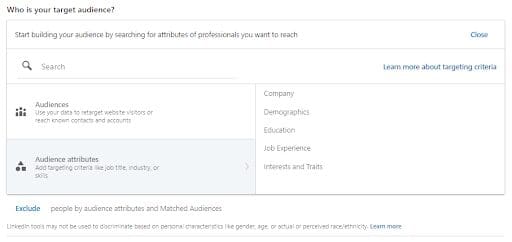
With the audience attributes, you can have as specific or broad an audience as you need.
If you want your ads to have a broader audience, simply tell LinkedIn that you want to target people with a skill that is used across the sector.
You can also be precise, to the point where you could target a specific group of businesses that you want to work with, which is particularly good for B2B companies.
Finishing Up
It’s safe to say that LinkedIn is a bit of a hidden gem in the PPC industry.
There’s a lot of potential for the platform, with the impressive targeting only being a small part of this.
With so many platforms emerging for PPC marketing, it’s becoming a competitive place to show your ads – it’s always worth trying to stay one step ahead of the game and try out new platforms to advertise on.
With a large, professional user base, LinkedIn might just be the next place you should look to expand to.
While we’re on the topic of LinkedIn, feel free to check out our page if you’re interested in keeping up to date with all things PPC related!