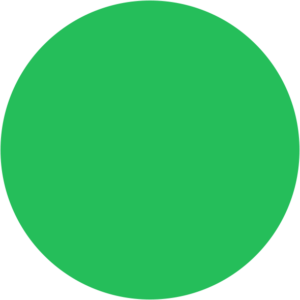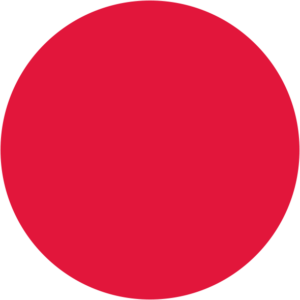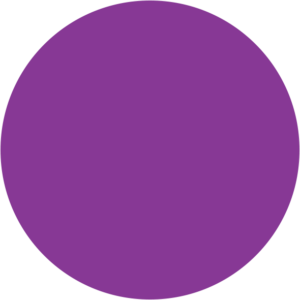Google’s march towards machine-led advertising took another step forward with the introduction of Responsive Search Ads. With RSAs confirmed to be replacing Expanded Text Ads as Google Ads’ default in 2022, getting to grips with this new futuristic ad type should be a priority for any advertiser who hasn’t yet tested it.
In this guide, we’ll show you how to create a new Responsive Search Ad, the benefits of RSAs, and some best practice recommendations that will help you get the best from this new ad format.
What Are Responsive Search Ads?
Launched in 2018, Responsive Search Ads (RSAs) are Google Ads’ new default ad type. Designed to work in tandem with Google’s search algorithm, RSAs automatically match and combine headlines and descriptions to create a final ad designed to be better tailored to the user’s search query.
To achieve this RSAs allow up to 15 different 30-character headlines, compared to Expanded Text Ads’ 3, and up to 4 different 90-character descriptions, to ETA’s 2. Not all headlines and descriptions will be used, instead, the 3 headlines and 2 descriptions that are deemed to be most relevant to each search will be selected.
What Are The Benefits of Responsive Search Ads?
Google has long stressed the importance of a high-quality, personalised experience on its platform, and RSAs are considered by the company to be a significant step in achieving this. With potentially thousands of different ad permutations possible, Responsive Search Ads are designed to better speak to each individual user and resonate with their original query.
From this advertiser’s perspective, the results so far have been decent. Click-through rates are up, a sure-fire signal that our new RSAs are doing a better job of answering the users’ queries, and Average Order Value has also increased slightly, again another encouraging sign.
Responsive Search Ads also simplify the ad creation process, with only a single RSA required per adgroup. Although, depending on which advertiser you speak to, this might not be so great.
Ultimately the biggest benefit is an improved experience for the end-user, a goal every advertiser should share with Google.
What Are The Problems With Responsive Search Ads?
As with most new things there are problems with Google’s shiny new ad format.
The lack of easy-to-access reporting is a serious issue that has led to many advertisers refusing to use RSAs. Currently, the reporting for ad performance is severely lacking, with advertisers unable to understand which permutations are the most effective due to Google “black boxing” most of the data. Unfortunately with the format becoming the norm in 2022, this might just be something we have to learn to live with.
RSAs might also be a difficult pill to swallow for those who love analysing ad performance. Google recommends only a single RSA per adgroup, effectively killing any “old school” A/B or A/B/C ad testing we used to love running.
Can I Still Use Expanded Text Ads?
Yes, you can…for now.
The Expanded Text Ads format is set to be sunset in June 2022 as RSAs officially take over as the default ad type. Your ads will continue to run after this date, but you won’t be able to create new ETAs, and support for existing ads will very likely end.
Use and enjoy them while you can!
How To Create A Responsive Search Ads
If you’re already familiar with Google Ads, creating RSAs is a fairly straightforward process with some added steps to fully utilise the new RSA features.
1. Navigate to the ‘Ads & extensions’ section using the left-hand navigation.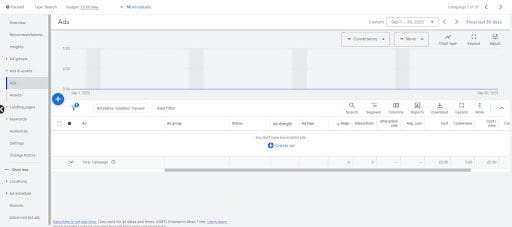
2. Select the blue ‘+’ button or the ‘Create Ad’ button in the campaign window, and select ‘Responsive search ad’.
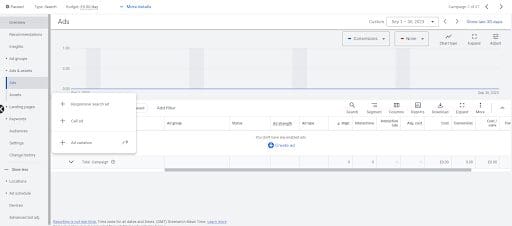
3. Select the campaign and adgroup you want to create the RSA in (Note: this experience might be different for some users).
4. Now you can begin building your new Responsive Search Ad. Enter the final URL, display path(s).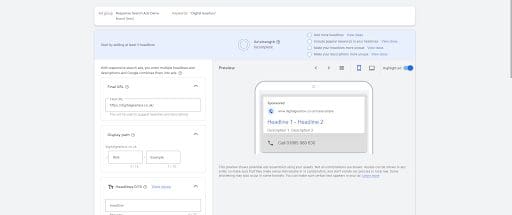
5. Now onto the headlines and descriptions. Make sure to click ‘Add Headline’ or ‘Add Description’ to ensure you’re using the maximum 15 headlines and 4 descriptions available.
Don’t forget to refer to our Best Practice Recommendations outlined below.
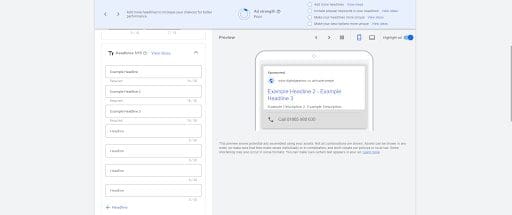
6. Throughout the process pay attention to the Ad Strength section. The circle will change to reflect Google’s strength score for each ad. You’re shooting for an ad with a strength score of ‘Good’ or ‘Excellent’.


7. When you’re happy with the ad click ‘Save Ad’ or ‘Save and create extensions’ if you don’t have any in place already. Our recommendation is to get the ads created and go back to create the extensions afterwards.
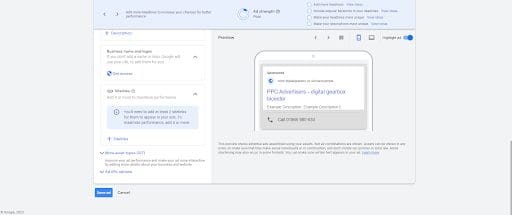
Our Best Practice Recommendations For RSAs
Use All Available Headlines and Descriptions
15 headlines and 4 descriptions might sound like an intimidating order, but to get the best results we recommend using all of them. Doing so will often result in a “Good” to “Excellent” Ad Strength score from Google which will likely result in an optimum Quality Score.
Also by using all available headlines and descriptions you’ll be arming yourself with more permutations, giving Google’s algorithm more flexibility when serving ads to your target customers.
Leverage Website Content Where Possible
A recommendation as old as the hills. When crafting your new RSAs be sure to include copy from your landing page. Doing so will ensure greater parity between your ads and landing pages, resulting in a better experience for your customers, and a greater Quality Score from Google.
Test Short and Long Headlines
While the temptation will be there to try and fill up as many of the 15 headlines and 4 description fields to their character limit, it’s recommended that you try to avoid doing so.
Instead, mix long and short headlines and descriptions so you can get the most out of the format and its pairing with Google’s search algorithm. Google knows users gravitate towards different content types, and the mix of content in your RSAs gives them more to work within testing different approaches for different people.
Don’t Keyword Stuff
Again, another tip that’s quite an old one. When creating your headlines and descriptions try to avoid overusing the terms you’re looking to appear for. It might seem counterintuitive, and there’s definitely room to use target keywords in your ads, but overdoing it can appear inorganic, and cost you performance and money through weaker ad strength and diminished quality scores.
Instead, think about the questions and/or problems you’re solving with your ad – the reasons someone should click on your ad in the first place.
Avoid Using The Pin Feature If Possible
Responsive Search Ads feature the ability to lock or pin, as they call it, headlines and descriptions into a specific section of the ad. This can be handy if you’re advertising a specific product or service – we usually pin the subject in headline 1, for example, but don’t overdo it.
Pinning can affect ad strength and thus the overall Quality Score. A number of advertisers we’ve spoken to, both businesses and agency peers, have said they’d lock their RSAs down in 2022 to mimic ETAs. We don’t recommend doing that as it will actively work against what Google is attempting to do and will almost certainly be penalised.
The option to pin is there, just be careful in how you use it.
One RSA per Adgroup Only
With 15 headlines and 4 descriptions, the need to A/B or A/B/C test is essentially being taken out of our hands. However, we’ve already seen a number of advertisers include multiple RSAs in their campaigns. We’ve seen this as an attempt to “take back control” of the ability to run ad testing, but it appears the inclusion of more than a single RSA could impede Google’s ability to show the right ad to the right people at the right time. Ultimately we want Google to do this. We also don’t want to swamp ourselves with too much data.
A single RSA will do the work of two or more ads going forward, we just have to trust the format and the process.
Continue Using Ad Extensions
Unless Google says otherwise Ad Extensions aren’t going anywhere in 2022, and that’s a good thing as this means more ad real estate!
We’ve already seen RSAs are getting more space in SERP (search engine results page), so the inclusion of ad extensions means more space and more potential to sell your product/service as the ideal solution to the user.
A lot of advertisers sleep on Ad Extensions. Don’t. Once you’ve created your new RSAs, review your current Ad Extensions, particularly Sitelinks, Callouts, Price and Review (if applicable) and don’t worry about duplicating things you’ve already mentioned in your main ad’s headlines and descriptions.
Include Material From High-Performing ETAs
As mentioned, we’re not quite sure what will happen to ETAs when they’re sunsetted in 2022. For the time being, we recommend keeping them on and running 2 ETAs with a single RSA per adgroup.
However, if you’ve been testing and have enough data it might be worth incorporating the material from your high-performing ETAs into your new RSAs to ensure any material working well currently is continued in what will soon be the new default serving ads on the platform.
Not Using RSAs? Get Started Now!
There are a lot of sceptical marketers out there. We get it, we were there once as well!
But RSAs are the future, whether we like it or not, so it makes sense to get ahead while you can and adopt and test the new format. Creation of the ads could take a little longer due to the increased number of headlines and descriptions, but it’ll be worth it for the future of your campaigns.
Stuck for time? Use your current ads as a starting point for your new RSAs and go from there.
Conclusion
Responsive Ads are Google’s new way of improving its user experience. It might not seem it right now, but Google wants these ads to work and is throwing a lot of resources to ensure the best possible results for you and your target audience.
Like any new machine-led technology, however, time and patience are needed to allow this new ad format to find its feet and flourish. While most of the meaningful data that we’ve come to lean on for smart decision making has been frustratingly removed we have seen improvements to campaign performance where time has been afforded.
Working hand in hand with the machines is the future. I don’t think we need to worry about Skynet just yet, so get those Responsive Search Ads built, and enjoy those lovely Expanded Text Ads while you can!